Google Bulk Data Export: New Feature!
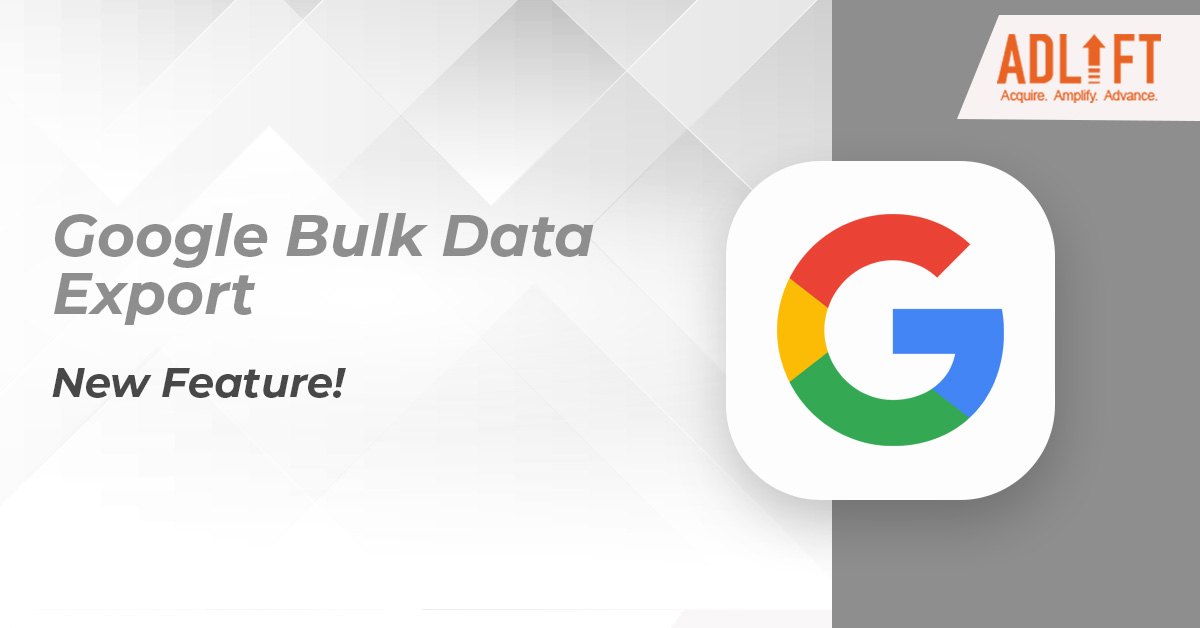
Attention SEO marketers! Google is about to make your life easier with its latest release of a feature called bulk data export. With this new release, you can now export data from the Google search console to Google BigQuery, which helps you explore data more thoroughly. According to Google, this rollout will take approximately one week, therefore, you may not be able to access this feature right away!
Small or medium-sized websites have access to this feature allowing them to access their data through the user interface, the looker studio connector as well as the search analytics API. Though this feature is already accessible to small and medium-sized websites, it will be extremely helpful for large websites with a large number of pages.
With this feature, you can use Search Console to arrange export to get a daily data dump into your BigQuery project. Excluding anonymized queries, which are taken out for privacy reasons, the data contains all of your performance statistics; in other words, the bulk data export is not affected by the daily data row limit. This means that you can fully utilize your data by combining it with other sources of data and employing advanced analysis and tools.
Here’s How You Can Set Up Your Bulk Data Export
The first step to setting up your data export is to prepare your BigQuery account to capture the data and enter details in the search console settings. The entire process of setting up your data for export is divided into two stages:
Stage 1: This stage requires enabling the BigQuery API for your project and granting access to the Search Console service account.
Stage 2: This stage requires setting up the export destination by entering your Google Cloud project ID and selecting a dataset location. It should be noted that only property owners have the access to initiate a bulk data export.
The cool thing about this feature is that it is automated and occurs daily. The first time the export starts within 48 hours of successful setup. If for some reason the export process fails, you will receive an immediate alert on the issue which was detected. According to Google, here’s a list of possible issues that could hinder the export process.
Which Data Types are Available on Bulk Data Exports?
After the successful set-up of bulk data, the next step is to log in to your BigQuery account and start querying the data. There are three data tables available to you:
- searchdata_site_impression: This data table consists of data aggregated by the property, including query, country, type, and device.
- searchdata_url_impression: Data aggregated by URL, allowing for a more thorough view of searches and rich results.
- ExpertLog: A track of what data was saved on that day. (Please note exports that fail are not documented here.)
This feature will be a game-changer for website owners and SEO professionals. By making more Google search data accessible, this feature will help you find more content opportunities for long-tail queries. With data to more access to your own platform, you will be able to achieve the analysis of your search performance.
