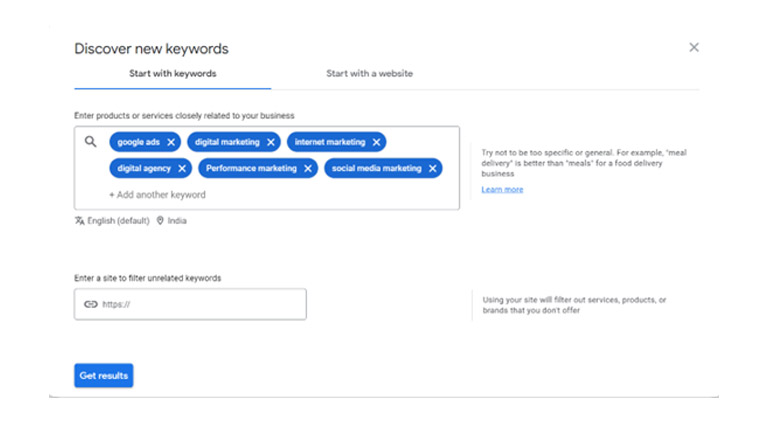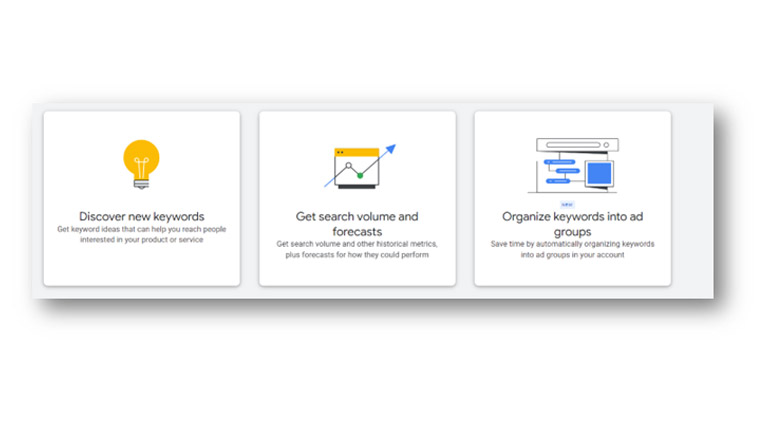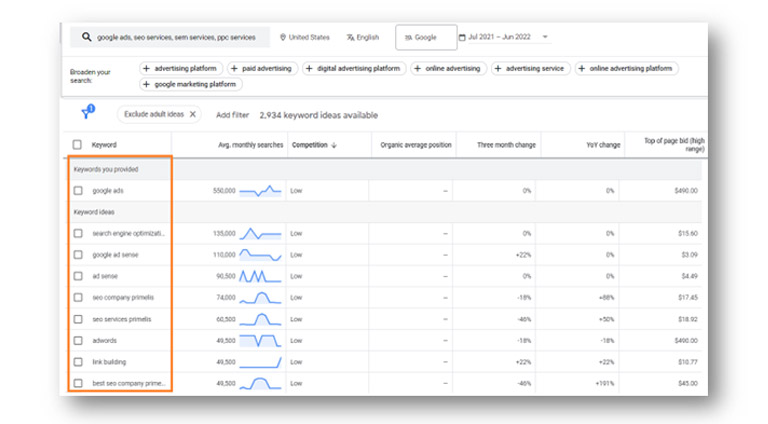A Quick guide to Google AdWords Planner
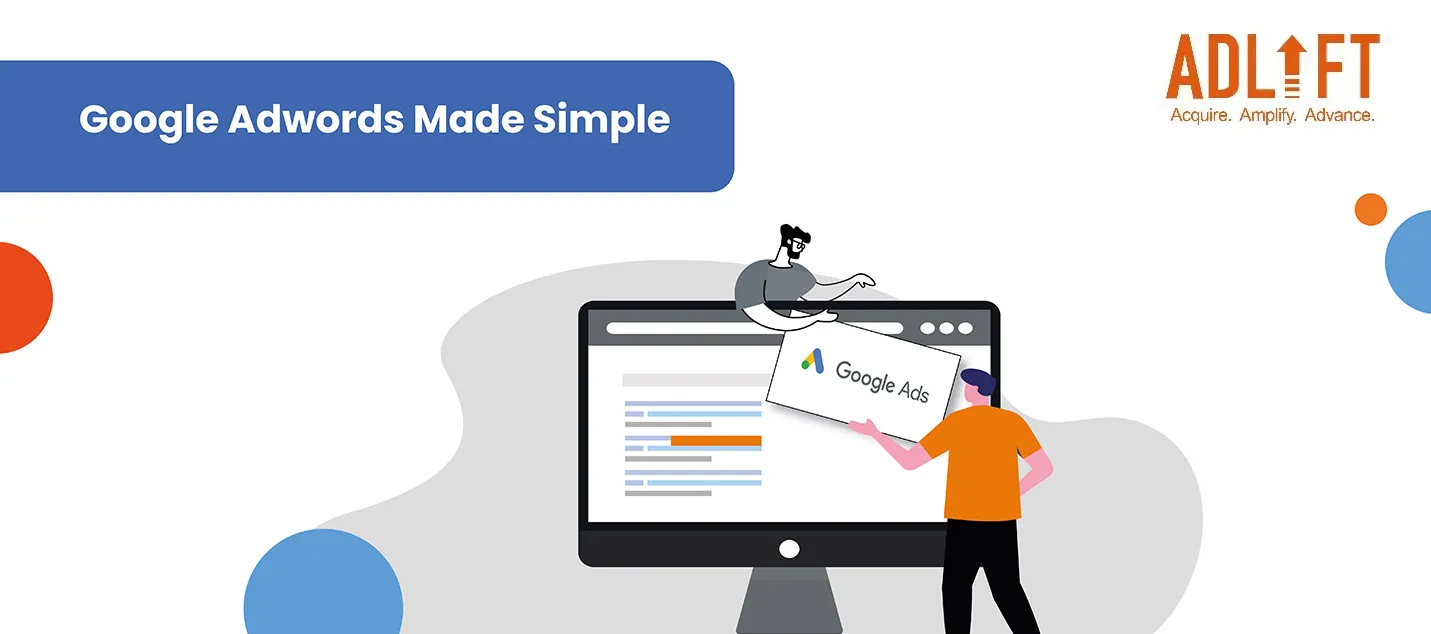
If you’re in the business of conducting your business on the internet, you’ve most certainly come across the Google AdWords Planner. The Google AdWords planner, now known as their Keyword Planner, is a nifty little keyword tool that allows you to decide how best to use your wordsmithing talents to be seen on the internet. Here’s everything you need know about using the Google AdWords keyword tool to boost your visibility on the internet!
Key Takeaways
- Google AdWords is a powerful advertising tool offered by Google.
- One of its most potent offerings is the Google AdWords keyword tool, which allows users to find keywords related to their business.
- Keywords are the key to visibility on the internet, and effective use of Google’s AdWords planner can be a game changer when it comes to your online presence.
What Exactly is Google AdWords Planner?
Google, the undisputed monarch of search engines on the internet, offers an advertising ecosystem called AdWords that allows businesses big and small on the internet to reach their target audiences. Google has a lot of space on its interface. When a user makes a search, Google offers search results as well as a kind of billboard to its users. With Google AdWords Planner, you can use Google’s billboard to show your business to a user when they make a relevant search!
This may sound intimidating – billboards on Google! – but the AdWords platform makes the process as easy as eating pie. You pick the ingredients – keywords related to your business, industry, products, services, and so on – and tell Google. They do the rest!
How Does It Work?
Every business occupies a niche and customers naturally associate your business with that niche, which comes with its own little set of specific keywords and phrases.
Google AdWords planner allows you to use these keywords that are so central to your business to reach people who are looking for what you sell.
You can think of AdWords as your lantern in the dark and stormy seas of the internet. The Google AdWords keyword planning tool not only allows you to find keywords related to your niche, it also tells you who’s looking for you in terms of important demographic information.
The Google AdWords planner can be an invaluable tool you can use to increase sales and traffic for your business on the internet.
How To Use Google AdWords Planner: A Quick and Easy Guide
Before you can start swimming in the deep waters of keyword planning, you’ll need to have some basic supplies at hand. No need to reach for your car keys! We mean you’ll need to have a Google AdWords account to access the keyword planning tool. You can create one for free, quickly and easily.
Once you’re done, head to the Tools section and choose Keyword Planner.
Welcome, you’ve arrived!
Choose Your Weapon
Once you choose to use the Keyword Planner, you’ll be offered three choices: discover new keywords, get search volume and forecasts&organized keywords into ad groups
As the name suggests, each option offers a distinct function, and your choice will depend on what you already have at hand. Discover new keywords, as it says on the tin, is great for when you have a vague idea of your keywords and are looking for more ideas. You can tell Google, “Hey, this is what I’ve got so far” by entering the keywords you have. Google, in return, will bring back keyword ideas – sometimes in the thousands! – like a genie.
Get search volume and forecasts, on the other hand, is useful for when you already have a rich buffet of keywords and are just trying to decide which to prioritize.
As far as organizing keywords into ad groups is concerned, you may better offer the appropriate ads to the appropriate audience and track the success of your advertising campaigns by organizing your account. When individuals search online, they type a word or phrase and hunt for content that is closely related to it.Put similar ads and related keywords together in an ad group to display ads that are pertinent to the searches of the individuals you’re trying to target. Customers looking for similar items can see all of your linked advertising that way.
Reading the Results
No matter which tool you use, you’ll be taken to the Keywords Results page, which will offer you a rich world of information about all the keywords you found. This will include the frequency of searches and how intense the competition is, and can be narrowed down by geographical location, time period, and even language and region!
Choosing Your Keywords
You’re armed with a world of information to help you find your best chance at internet stardom. What next? How do you choose the best keywords that can do all the work for you?
Moderation is key when it comes to keywords and specificity: you want keywords that aren’t too broad or too narrow. Once you’ve started generating keyword ideas around this metric, you can consider metrics like user intent, search volumes, and competition to find that sweet spot between too competitive and too obscure.
The truth is choosing keywords, even with such detailed information at your fingertips, is an art. After all, you’re trying to reach people, and people are nothing if not a little unpredictable. Thus, there is no one size fits all formula here; follow your instincts and experiment a little, you’re sure to find your dream keywords!
Get Search Volume & Forecast
Have you already compiled a list of the terms for which you’d want to view metrics?
You can access the Forecasts section by pasting them into the box and selecting “Get started.” There are no suggested keywords here. It displays the number of clicks and impressions you might anticipate if you decide to run Google AdWords advertising for your selected keywords over the next 30 days. The anticipated expenses, CTR and CPC are also displayed. Most of this information is obviously intended for AdWords marketers. However, here’s a fast tip:
You may view the 12-month average search volumes for your keywords by selecting the “Historical Metrics” tab. The ranges displayed when using the “Find new keywords” option are the same ones you see when starting.
Conclusion
When it comes to keyword planning, a careful blend of instinct, creativity, and scientific strategy goes into finding a plan that works. It’s all too easy to think of keywords like throwing darts at a board at random. However, the Google AdWords planner is an incredibly powerful tool that can give your online presence the boost you’re looking for.
A digital marketing company like AdLift brings a world of experience with Google AdWords to the table, allowing you to focus on your business and products and leave the keyword planning in safe hands.
Categories
- AI
- ChatGPT
- Content Marketing
- Content Marketing & Strategy
- Digital Marketing
- Entrepreneurship
- Google Analytics
- Google Tag Manager
- Google Updates
- Influencer Marketing
- Mobile App Marketing
- Paid Marketing
- Press
- Pubcon
- Search Engine Marketing
- Search Engine Optimization
- SEO
- SEO Tools
- Social Media Marketing
Recent Posts
- How do I Verify My Business on Google to Ace Local SEO? March 17, 2025
- The Pros and Cons of Pay For Performance SEO March 17, 2025
- Website Structure for SEO: A Blueprint for Better Rankings March 17, 2025
- Keyword Cannibalization: Why It Matters for Your Company and How to Avoid It March 12, 2025
- SEO for Bing: Unlocking Opportunities for Business Owners and Marketers March 11, 2025
- Google Cached Websites: A Quick Guide to Accessing Them March 5, 2025
- Programmatic Advertising: Stop Just Talking About It, and Start Driving Real Growth (A Business Leader’s Guide to Cutting Through the Hype) March 4, 2025
- How to Use Google Trends: The Ultimate Guide for SEO & Content Marketers March 4, 2025
- Farewell, Skype: It’s the End of an Era March 3, 2025
- How to Plan and Execute a Website Migration Without Losing Rankings? February 28, 2025
Get
in Touch
Contact AdLift for a 360-degree marketing plan