Soft Errors: How to Fix Them for Better User Experience
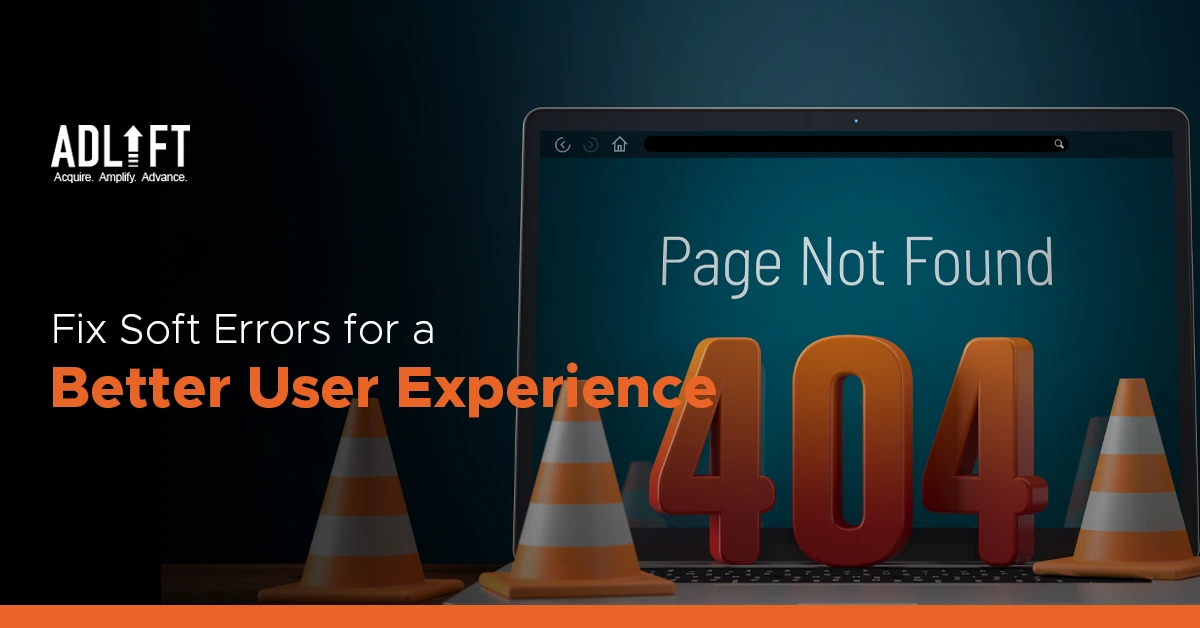
Web development comes with its share of challenges, one of which includes handling various types of errors. The infamous 404 error is one that we’re all too familiar with. However, its lesser-known cousin, the Soft 404, can be equally perplexing and detrimental to the user experience if not addressed properly. This blog aims to help you understand Soft 404 errors and offers effective ways to fix them to improve user experience. If you ever encounter the message “submitted URL seems to be a soft 404” in your webmaster tools or SEO reports, it’s important to immediately rectify the issue and ensure a seamless browsing experience for your users.
What are Soft 404 Errors?
A Soft 404 error occurs when a webpage doesn’t exist and appears to the user as if it does because the server incorrectly returns a 200 OK status code. This discrepancy can lead to confusion for users and negatively impact search engine optimization (SEO). One tool to help detect these issues is the Google Search Console, which can identify Soft 404 errors. Essentially, the server is telling users and search engines that the page is fine when, in fact, the content they’re looking for isn’t there.
How Soft 404 Errors Affect User Experience
From a user’s perspective, encountering a Soft 404 can be frustrating. They may follow a link expecting certain content but find an irrelevant page or a generic message instead. This inconsistency can undermine user trust and engagement.
From an SEO standpoint, Soft 404s can waste crawl budget as search engine bots may spend time crawling these non-existent pages instead of your site’s valid content. This can impact your site’s search ranking. It’s important to address Soft 404 error in Google Search Console promptly. By resolving these errors and ensuring that search engines receive the correct status codes and relevant content, you can optimize your site’s crawl budget and improve its overall search ranking.
How to Fix Soft 404 Errors for Better User Experience
- Detecting Soft 404s: Tools like Google Search Console can help you identify Soft 404 errors on your site. Soft 404 error in Google Search Console can be avoided using regular checks for crawl errors. It can support you stay on top of any potential Soft 404s that might arise.
- Proper Status Codes: Ensure your server returns the correct HTTP status code. If a page does not exist, it should produce a 404 (Not Found) or 410 (Gone) status, not a 200 (OK) status.
- Effective 404 Pages: If a page doesn’t exist, ensure users land on a 404 page that is helpful and maintains the look and feel of your site. It can offer links to popular content or a site map to guide users back to relevant content.
- Redirects: If a page has been moved, implement a 301 (Moved Permanently) redirect to the new page location. This not only helps users find the content they’re looking for but also preserves the SEO value of the original page.
- Regular Cleanup: If you have links pointing to pages that no longer exist, make it a point to remove or update these links regularly. This can be accomplished manually, or you can utilize tools that scan for broken links.
- Monitor User Behaviour: Tools like Google Analytics can help you comprehend how users interact with your website. If you notice users bouncing from certain pages, it could indicate a potential Soft 404 issue. Additionally, suppose you see the message “Submitted URL seems to be a soft 404” in your webmaster tools or SEO reports. In that case, this clearly indicates the presence of Soft 404 errors that need immediate attention.
Conclusion
Soft 404 error in Google Search Console can be tricky to spot and handle, but they’re crucial for maintaining a seamless user experience and optimal SEO performance. One common alert you might encounter in this process is “submitted URL seems to be a soft 404”. This essentially means that the URL you submitted to a search engine seems to return a soft 404 error. By regularly monitoring your site for Soft 404s, using the correct status codes, creating effective 404 pages, implementing proper redirects, performing regular link cleanup, and monitoring user behaviour, you can tackle this issue and create a more engaging and user-friendly website. Remember, better-managed website results in a better user experience, ultimately leading to higher user satisfaction and retention.

