Google Adwords 101: The Ultimate Guide For Beginners
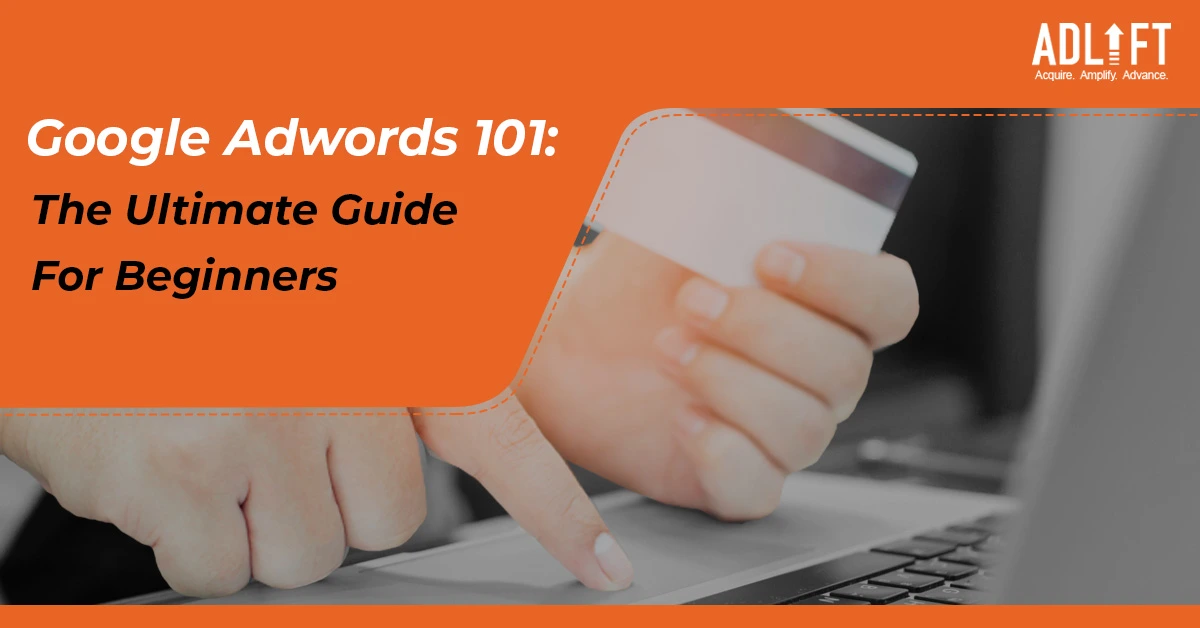
Are you new to the world of digital advertising and unsure of where to start? With so many platforms and terminologies to navigate, it can be overwhelming. However, Google AdWords is a great place to begin your journey. It is one of the most popular platforms for online advertising, allowing businesses to showcase their ads to potential customers on Google’s search engine results page and other websites. In this article, we will guide you through the basics of Google AdWords and provide a comprehensive guide to help you launch your first campaign successfully.
Understanding Google AdWords
Google AdWords is a powerful online advertising platform developed by Google that allows businesses to create and display ads to potential customers. AdWords operates on a pay-per-click (PPC) model, which means that you only pay when someone clicks on your ad. With AdWords, you can advertise on Google’s search engine results page and on other websites that are part of the Google Display Network.
Creating Your Google AdWords Account
To start using Google AdWords, you need to create an account. Visit the Google AdWords homepage and click on the “Get started now” button. You will be asked to provide basic information about your business, such as your website and location, and select your budget and ad format.
Selecting Your Ad Format
There are several ad formats available in Google AdWords, including text ads, image ads, and video ads. Text ads are the most popular and consist of a headline, two lines of text, and a URL. Image ads and video ads can be more engaging and are ideal for showcasing your products or services.
Choosing Your Keywords
Keywords are the terms or phrases that people search for on Google. When you create an AdWords campaign, you choose the keywords you want your ads to appear for. You can select broad match keywords, which will show your ad for any search query that includes your keyword, or exact match keywords, which will only display your ad for an exact match of the keyword.
Crafting Your Ad
Once you have selected your ad format and keywords, it’s time to create your ad. Ensure that your ad is clear and concise, with a strong call to action to encourage people to click on it. Use relevant keywords in your ad copy to ensure that it is relevant to the user’s search query.
Setting Your Budget
In AdWords, you can set a daily budget for your campaign, which is the maximum amount you are willing to spend per day. You can also set a maximum cost per click (CPC) for each keyword, which is the most you are willing to pay for a click on your ad.
Monitoring Your Campaign
It’s crucial to monitor your campaign results regularly once your campaign is up and running. AdWords provides detailed reporting on your ad performance, including the number of clicks, impressions, and conversions. Use this data to optimize your campaign and improve your results.
Optimizing Your Campaign
Optimizing your AdWords campaign is an ongoing process that involves testing and refining your ad copy, targeting, and bidding strategies. Use the data from your reports to identify areas for improvement and make changes to your campaign as necessary.
Google AdWords is an exceptional tool for reaching potential customers online. By following the steps outlined in this guide, you can create and launch a successful AdWords campaign that drives traffic and conversions to your website. Keep in mind that regularly monitoring and optimizing your campaign is the key to long-term success.
FAQs
Ans: Google AdWords is a popular advertising tool from the suite of tools by Google. It operates on a pay-per-click model and helps business display their ads on Google’s search results. Suppose a user searches with the relevant keyword and then clicks on an ad; the advertiser will be charged the bid amount.
Ans: Google AdWords involves paid advertising. Here businesses have to bid on their ads that are displayed on Google’s search results and partner sites. On the other hand, Search Engine Optimization (SEO) involves organic advertising. SEO focuses on improving a website’s visibility in search results through techniques like keyword optimization, content creation, and link building.
Ans: The cost of advertising on Google Ads varies widely. The cost depends on factors like keyword competitiveness, bid amounts, and quality score. The average Google AdWords cost per click ranges between $1 and $2 on the search results. The most expensive keywords in AdWords costs $50 or more per click.
Ans: You can select the right keywords for your Google Ads campaign by brainstorming relevant terms that align with your goals. Understand the user intent behind each keyword. Use keyword research tools like Google Keyword Planner for suggestions and search volumes. Lastly, regularly review and refine your keyword list based on performance data to ensure they match user queries effectively.
Ans: By ensuring keyword relevance, aligning ad copy with keywords, and creating compelling, click-worthy ads, you can enhance your Google Ads’ quality score. Use negative keywords to filter irrelevant traffic and focus on improving click-through rates with engaging ad extensions. Take user experience, relevancy, and engagement into consideration to boost the quality score of your Google AdWords ads.
Ans: Some of the mistakes that you can avoid are:
- You can avoid irregular optimization of your ad campaigns.
- Refrain from bidding too high.
- You should prevent targeting your ads improperly.
- Abstain from irregular reviewing of performance metrics.
- Avoid disregarding ad relevance and expected click-through.
Ans: You can measure the success of your Google AdWords campaign by:
- Using Google Analytics to gain insights into user behavior and site engagement.
- Analyzing ad-level data to identify which ad variations perform best regarding CTR and conversions.
- By evaluating keyword performance.
- Review the search terms report to check which search queries triggered your ads and refine your keyword list.
Ans: The major difference between Google AdWords and AdWords Express is that Google AdWords provides full access to the ad platform suite; whereas AdWords Express is the simple version of the platform. Google AdWords Express offers easy setup and automated campaign management. On the other hand, Google AdWords provides advanced targeting options, complete control over bidding, ad formats, extensions, and detailed reporting.
Ans: You can use Google AdWords for local advertising by specifying target locations where you want your ads to appear. Also, you can include location-specific keywords, location extensions, and local landing pages in your ad copy. Write geo-targeted ad copy that speaks directly to your local audience and addresses their needs.
Ans: Some tips for writing compelling ad copy for Google Adwords are:
- Keep your content clear and concise, and highlight the USPs of your products or services.
- Include relevant keywords.
- Write a solid and compelling call to action (CTA).
- Use Ad extensions like site links, callouts, and structured snippets.
- Incorporate customer reviews and ratings to emphasize trust signals.

