7 Best Practices To Manage Errors in Google Search Console
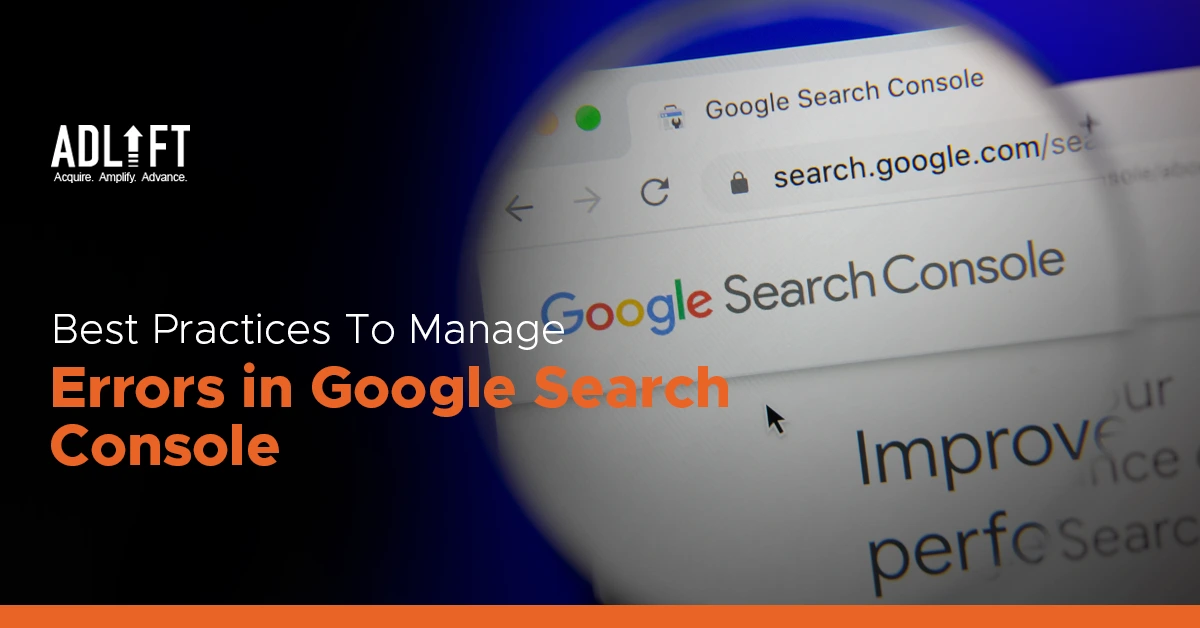
When managing your website’s search engine optimization (SEO), ensuring a smooth user experience is essential. One common issue that can negatively impact user experience and SEO is encountering 404 errors in Google Search Console. A 404 error in the Google Search Console occurs when a page is not found on a website. These 404 errors can frustrate users and affect your website’s visibility in search engine results. This blog post will explore seven best practices to effectively manage 404 and crawl errors in Google Search Console.
Monitor and Identify 404 Errors
The first step in managing 404 GSC errors is to monitor and identify them. Google Search Console provides a handy tool to help you identify these errors. Regularly check the “Coverage” report to identify pages returning 404 errors and remove any GSC errors. This report will give valuable insights into the URLs causing the issue.
Understand the Cause of 404 Errors
To effectively manage Google Search Console errors, it’s important to understand their cause. Some common reasons for 404 include broken internal or external links, deleted or renamed pages, or incorrectly configured redirects. By understanding the cause, you can take appropriate action to fix the error and prevent it from recurring.
Redirect or Fix Broken Links
Broken links are a leading cause of GSC errors. When you encounter broken links on your website, it is crucial to redirect them to the correct page or fix the link altogether. Utilize 301 redirects to redirect users and search engines to the appropriate page. You can keep up with a seamless user experience and preserve your website’s SEO value by fixing broken links.
Custom 404 Error Page
Designing a custom 404 error page is an effective way to manage 404 errors and improve user experience, including Google Search Console errors. Instead of presenting a generic error message, a custom 404 page can provide helpful information, such as a search bar, popular pages, or a site map, to guide users to relevant content. A well-designed custom 404 page can minimize user frustration and encourage them to explore your website further.
Regularly Update and Review Your Website
Four hundred four errors can occur when you delete or rename pages without implementing proper redirects, leading to Google Search Console errors. To avoid this, regularly review and update your website to ensure all links are valid and functional. Implement a robust content management system (CMS) to easily manage your website’s pages and redirects. Regularly auditing your website’s content will help identify and fix any potential 404 errors, including Google Search Console errors.
Use Proper HTTP Status Codes
When resolving 404 errors, it’s essential to use the correct HTTP status codes. A 404 status code indicates a page is not found, while a 301 status code signifies a permanent redirect. Using the appropriate status codes ensures that search engines understand the intended actions for each page, preventing confusion and preserving your website’s SEO value.
Monitor and Update External Links
In addition to broken internal links, monitoring and updating external links pointing to your website is crucial. External websites may link to pages that no longer exist, resulting in 404 errors. Regularly check your backlink profile using tools like Google Search Console or third-party SEO tools. When you identify external links causing 404 errors, get in touch with the web admins of those sites and request them to update the links.
Conclusion
Managing 404 errors is essential to maintaining a user-friendly and search-engine-optimized website. By following the above-mentioned best practices in this article, you can effectively manage and minimize 404 errors in Google Search Console. Regularly monitoring and addressing these errors, including crawl errors in Google Search Console, will improve user experience, preserve your website’s SEO value, and make sure that search engines can crawl as well as index pages more accurately. Remember, a well-maintained website with minimal 404 errors will contribute to higher search rankings and increased organic traffic.

