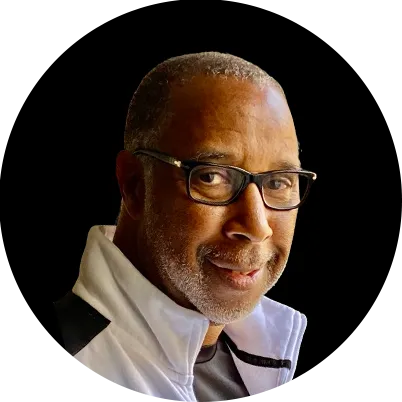How User Experience Directly Impacts SEO Rankings: Key Factors to Consider
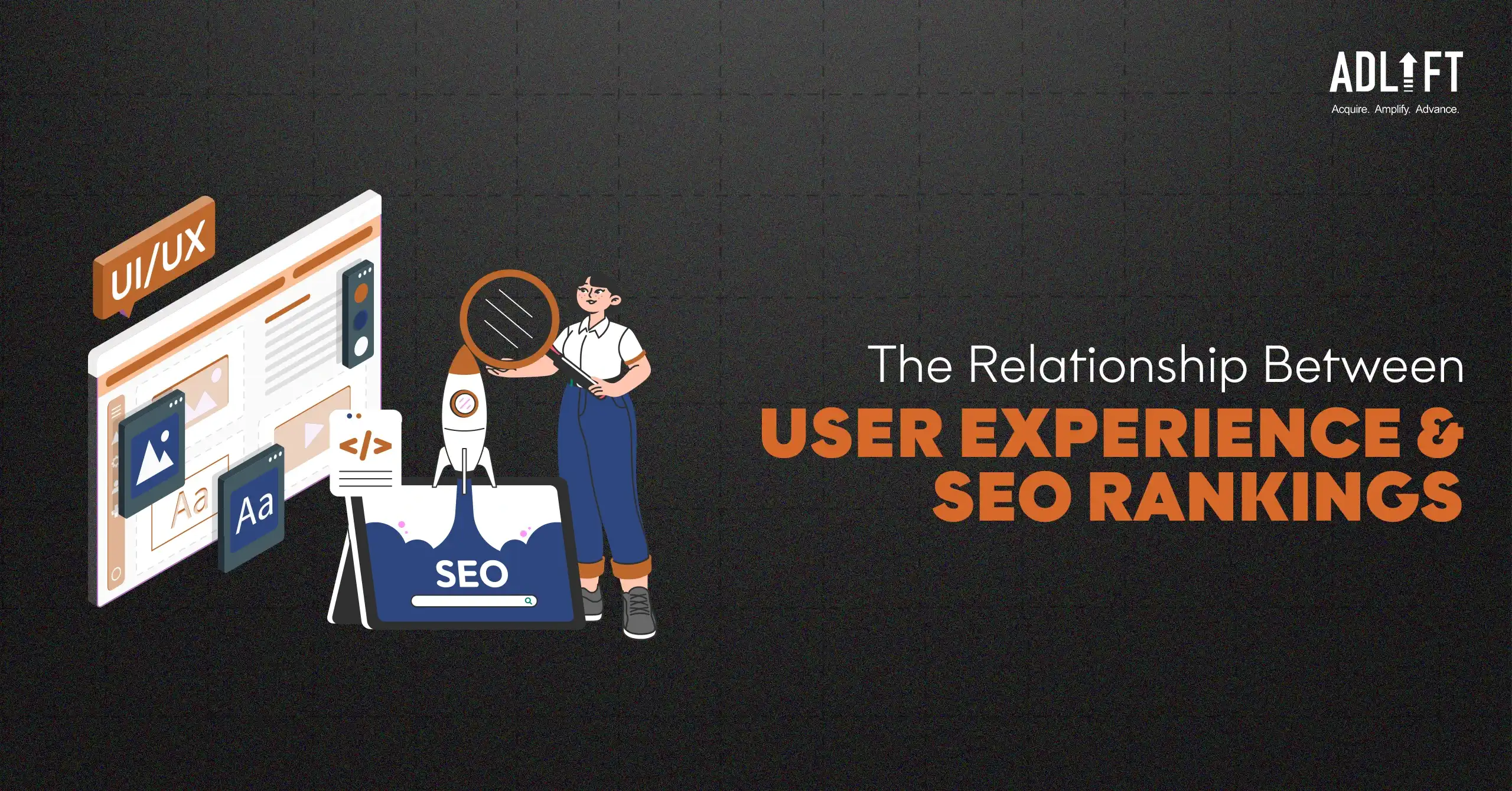
User Experience (UX) has evolved from a secondary aspect to a cornerstone of modern Search Engine Optimization (SEO). Previously, SEO focused largely on technical elements like keywords, backlinks, and on-page optimization. However, with significant advancements in search algorithms, Google and other search engines have started prioritizing websites that deliver exceptional UX. In fact, websites that emphasize user satisfaction, interactivity, and smooth navigation are more likely to achieve higher rankings, enhanced SEO performance, and sustained user engagement.
This shift requires businesses to balance SEO and user experience efforts seamlessly. In this article, we’ll explore the connection between SEO and user experience and dive into actionable ways that UX can directly impact your rankings, focusing on key factors that support both enhanced user experience and robust SEO results.
The Connection Between User Experience and SEO
User Experience (UX) and SEO are now deeply interconnected. As search engines grow increasingly sophisticated, their focus has shifted toward user satisfaction, a key aspect of which is UX. Google, in particular, has made substantial updates to its algorithms to measure and prioritize the user’s experience, moving beyond traditional SEO factors like keywords alone. This transformation highlights the need to create user-friendly, engaging, and accessible websites to rank higher in search results.
Search Engines Are User-Centric
Google’s primary objective is to deliver search results that are accurate, relevant, and valuable to users. Google’s mission statement—“to organize the world’s information and make it universally accessible and useful”—reflects its dedication to user satisfaction. According to research, 88% of users are less likely to return to a website after a poor experience, illustrating the impact of UX on user retention. Websites with user-centric designs, intuitive layouts, and accessible information are thus rewarded with higher rankings.
Google’s RankBrain, a machine learning-based component of its algorithm, prioritizes user satisfaction by analyzing signals like click-through rate (CTR) and dwell time. CTR, or the percentage of users who click on a link in search results, reflects how well a website aligns with searcher intent. Meanwhile, dwell time, or the amount of time a user spends on a page, provides insight into the content’s relevance and value. Studies show that websites with a high CTR and longer dwell times are more likely to maintain top positions in search results.
User Behavior Signals
User behavior signals are crucial indicators of UX and are closely monitored by search engines to assess a website’s quality and relevance. These signals include CTR, bounce rate, and dwell time, each of which provides insights into how users interact with content. For instance, Google’s RankBrain has been shown to analyze these signals to gauge user engagement and satisfaction with search results.
Click-Through Rate (CTR): Higher CTRs indicate that users find a result relevant to their query, which Google sees as a positive ranking signal.
Bounce Rate: A high bounce rate often indicates a disconnect between user expectations and the content provided. If users quickly leave a site, Google interprets it as a poor experience.
Dwell Time: Longer dwell times suggest that users find the content valuable, which may improve rankings.
Backlinko’s research shows that the average top-ranking page on Google has a dwell time of approximately three minutes. This means that for pages to rank well, they must be designed to retain user interest and engagement, highlighting the significance of user experience in SEO.
Core Web Vitals: Quantifiable UX Metrics
Core Web Vitals, introduced by Google in 2020, provide concrete metrics for evaluating UX. This set of metrics measures three key aspects of the user experience: loading speed (Largest Contentful Paint or LCP), interactivity (First Input Delay or FID), and visual stability (Cumulative Layout Shift or CLS). A study by Google revealed that pages that meet Core Web Vitals criteria are 24% more likely to rank in the top search results.
Largest Contentful Paint (LCP): Measures loading performance. LCP should occur within 2.5 seconds of when the page first starts loading.
First Input Delay (FID): Measures interactivity. FID should be less than 100 milliseconds to ensure prompt response times.
Cumulative Layout Shift (CLS): Measures visual stability, aiming for a CLS score below 0.1 to avoid unexpected shifts that may disrupt the user’s experience.
Meeting these metrics is crucial for achieving higher rankings, as they contribute to a smooth, enjoyable user experience. As Google continues to emphasize these aspects, businesses must align their design and performance optimization efforts with Core Web Vitals to stay competitive in search rankings.
Key UX Factors That Impact SEO Rankings
If you are wondering about how UX affects SEO, read along:
Site Speed
Page load time is one of the most significant factors in both UX and SEO. According to a study by Google, over half (53%) of users will abandon a page if it takes more than three seconds to load. Furthermore, slower loading times contribute to higher bounce rates, which can negatively impact SEO rankings. Research shows that a one-second delay in page load can decrease conversions by 7% and increase bounce rates by 32%.
Google has been using page speed as a ranking factor since 2010. More recently, the Core Web Vitals initiative has intensified the emphasis on speed as part of the LCP metric. In this way, Google not only prioritizes websites that load quickly but penalizes those that don’t.
How to Optimize:
Image Optimization: Compress and resize images to reduce load times.
Browser Caching: Leveraging browser caching can help reduce the time it takes for a page to load on subsequent visits.
Content Delivery Networks (CDNs): CDNs distribute website content across various servers globally, helping reduce latency and improve load times for users in different regions.
Mobile Friendliness
Mobile-friendliness has become an SEO priority since Google adopted mobile-first indexing. As of 2023, over 58% of global web traffic comes from mobile devices, making it essential for websites to provide seamless mobile experiences.
How to Optimize:
Responsive Design: Ensure that the website layout adapts smoothly across different screen sizes.
Accessible Content: Make all interactive elements (buttons, links) easy to tap, minimizing user frustration.
Avoid Intrusive Ads: Intrusive interstitials can disrupt the user experience and lead to high bounce rates, which can negatively impact rankings.
Clear and Intuitive Navigation
Navigation structure is a key element in UX, allowing users to find content effortlessly. Search engines also use a website’s navigation to crawl and index pages effectively. Research shows that 94% of users cite easy navigation as the most important website feature, reinforcing its importance for both user retention and SEO.
How to Optimize:
Logical Structure: Create a structured and hierarchical navigation to organize content intuitively.
Internal Linking: Use internal links to connect relevant pages, making it easier for search engines to index content while guiding users through a logical site flow.
Content Quality and Relevance
High-quality, relevant content is crucial for both user experience and SEO. A study by SEMrush indicates that the average word count for top-ranking content is 1,890 words, highlighting that in-depth, comprehensive content tends to perform better.
How to Optimize:
Readability: Use short sentences and paragraphs, headings, bullet points, and visuals to break up text.
User Intent: Craft content that directly addresses user queries to enhance satisfaction and engagement.
Freshness: Regularly update content to maintain relevance, a factor that search engines prioritize when ranking pages.
Interactivity and Engagement (Dwell Time & Bounce Rate)
Interactive elements, such as videos, quizzes, and tools, encourage users to spend more time on a website, increasing dwell time and reducing bounce rates.
How to Optimize:
Multimedia Integration: Include videos, infographics, and image galleries to make the content visually appealing.
Call-to-Actions (CTAs): Use engaging CTAs to direct users to other relevant content on the website.
Core Web Vitals
Google’s Core Web Vitals provide a standardized way to measure UX across websites, making them essential for optimizing both user experience and SEO. Each of the three metrics contributes uniquely to the overall UX quality and subsequently impacts SEO.
Largest Contentful Paint (LCP): Aim for LCP to occur within 2.5 seconds.
First Input Delay (FID): Ensure interactivity within 100 milliseconds.
Cumulative Layout Shift (CLS): Maintain visual stability with a CLS score below 0.1.
Meeting these Core Web Vitals is crucial to providing a quality user experience, as sites that achieve optimal scores are more likely to appear in top search results.
How to Align UX with SEO Best Practices
Holistic Approach
Successful SEO strategies integrate both SEO technicalities and UX design. For example, using keywords is essential, but stuffing keywords can reduce readability and deter users. Striking a balance between these aspects ensures the site remains user-friendly while retaining its search engine appeal.
SEO-Friendly Design
SEO-friendly design means incorporating elements that improve search engine visibility while providing an excellent experience for users. This includes optimizing images with descriptive alt text and using SEO-friendly URLs that give users and search engines a clear idea of each page’s content. Structured data markup is another powerful tool, as it helps search engines understand the content on your site better, often leading to richer search result displays like featured snippets or product details.
How to Optimize:
Descriptive Meta Tags: Use unique, engaging meta titles and descriptions for each page. Meta descriptions should be concise yet compelling, as they can increase click-through rates.
Clean URLs: Short, descriptive URLs with relevant keywords make it easy for both users and search engines to understand the page’s purpose. Avoid excessive parameters and numbers that might confuse visitors.
Schema Markup: Adding schema markup can improve how search engines interpret your website’s content, allowing for more visually appealing search result features, which can drive clicks.
Accessibility
An accessible website ensures that all users, including those with disabilities, can navigate and interact with the site effectively. Google emphasizes accessibility as a core principle of UX. Research indicates that accessible websites are likely to perform better in search rankings since they cater to a broader audience. Features like keyboard navigation, screen reader compatibility, and contrast adjustments all contribute to an inclusive experience that aligns with Google’s UX standards.
How to Optimize:
Alt Text for Images: Provide descriptive alt text for all images to help visually impaired users understand the content, which also benefits SEO by enabling better image indexing.
Keyboard Navigation: Ensure all website elements, including forms and buttons, are accessible via keyboard, as some users may not use a mouse.
ARIA Labels: Use ARIA (Accessible Rich Internet Applications) attributes to help assistive technologies communicate effectively with the content.
Improve Content Structure and Readability
Content structure plays a significant role in both user experience and SEO, as users prefer easily digestible information. Proper heading structures (H1, H2, H3) not only help organize content visually but also provide search engines with a logical hierarchy. Moreover, breaking up content into sections with subheadings and bullet points allows users to scan quickly for relevant information, which is particularly valuable for mobile users.
How to Optimize:
Heading Hierarchy: Use a logical flow of H1, H2, H3 tags to organize information and guide users through the content naturally.
Bullet Points and Numbered Lists: Use these for listing information or breaking down steps, as they improve readability and appeal to users seeking concise information.
Paragraph Length: Keep paragraphs short to enhance readability, especially on mobile devices.
Measuring UX Improvements and Their Impact on SEO
To ensure that UX enhancements positively impact SEO, it’s essential to track and measure the performance of each change. Several metrics provide insight into how user experience affects SEO, from user engagement rates to on-page behavior. By tracking these metrics, businesses can identify the most effective UX adjustments, optimize them further, and make data-driven decisions to sustain SEO success.
Key Metrics to Track
Monitoring these metrics allows you to gauge user satisfaction and understand how well your site is meeting SEO goals. Each metric directly correlates with user engagement, site quality, and overall SEO effectiveness.
Bounce Rate: A high bounce rate could signal that users are not finding the information they expected. Lowering bounce rates can improve SEO, as it indicates that users are engaged.
Dwell Time: An indicator of content relevance, dwell time reveals how long users spend on a page before returning to search results. Longer dwell times typically imply high-quality content.
Click-Through Rate (CTR): CTR is crucial for understanding how well your page titles and meta descriptions align with user intent. A high CTR often translates to better rankings, as it indicates strong relevance.
Page Load Time: Use tools like Google PageSpeed Insights to monitor page load times regularly. Faster load times lead to improved UX and SEO rankings.
Conversion Rate: Conversion rate reflects the effectiveness of UX design in guiding users toward completing a specific action, such as signing up for a newsletter or making a purchase.
Tools for Measuring UX and SEO Metrics
Various tools can help track user experience and SEO metrics, providing valuable insights into your website’s performance and helping pinpoint areas for improvement.
Google Analytics: Google Analytics is ideal for tracking user behavior, including bounce rates, session duration, and pageviews. These metrics offer insight into user engagement.
Google Search Console: This tool highlights how often your site appears in search results and tracks the CTR for each page. It also provides information on site performance and indexing issues.
Hotjar: Hotjar uses heatmaps, session recordings, and feedback polls to gather qualitative data on how users interact with your website, revealing areas for UX improvement.
Page Speed Insights: Google’s Page Speed Insights assesses website speed and offers recommendations for improvement, which is crucial for UX and Core Web Vitals compliance.
Analyzing Results and Iterating
After implementing UX improvements, it’s essential to analyze their impact and iterate as needed. Use the data gathered from tracking tools to identify which UX enhancements have the most substantial effect on SEO and make adjustments accordingly. This iterative process is vital for refining strategies and achieving sustained SEO growth.
Set Baseline Metrics: Before implementing changes, establish a baseline for key metrics like bounce rate, dwell time, and CTR. This allows you to measure progress effectively.
A/B Testing: Test different versions of pages or UX elements to determine which performs better. A/B testing can help you make data-backed decisions on UX designs and content structures.
Regular Reviews: Regularly review your UX and SEO performance metrics to spot trends, make adjustments, and refine your strategy. Continuous optimization keeps your website aligned with evolving SEO standards.
Maximize SEO Rankings Through User-Centric Design with AdLift
The synergy between user experience and SEO is undeniable. Search engines prioritize websites that offer valuable, seamless, and engaging experiences, making UX a critical component of any effective SEO strategy. By optimizing for Core Web Vitals, improving page load times, enhancing mobile friendliness, and designing user-centric navigation, websites can achieve higher rankings and retain satisfied users. Measuring and iterating on these UX improvements further ensures long-term success in search engine rankings.
Ultimately, a balanced approach that combines UX best practices with SEO essentials not only improves visibility but also drives user loyalty, conversions, and brand credibility. By staying attuned to user behavior and search engine algorithms, businesses can create websites that rank well and provide valuable, memorable experiences that keep visitors coming back.
Categories
Recent Posts
- How do I Verify My Business on Google to Ace Local SEO? March 17, 2025
- The Pros and Cons of Pay For Performance SEO March 17, 2025
- Website Structure for SEO: A Blueprint for Better Rankings March 17, 2025
- Is SEO for Subdomains Hurting your Rankings? Let’s Find Out! March 17, 2025
- Outsourcing SEO: A Cost-effective Solution for Startups to Scale Quickly March 17, 2025
- Keyword Cannibalization: Why It Matters for Your Company and How to Avoid It March 12, 2025
- The Role of SEO Projections in Budget Planning for CMOs March 11, 2025
- SEO for Bing: Unlocking Opportunities for Business Owners and Marketers March 11, 2025
- How to Maintain SEO and Rankings: Your SEO Maintenance Checklist March 7, 2025
- Must-have Enterprise SEO Tools to Boost your Online Presence March 7, 2025
Get
in Touch
Contact AdLift for a 360-degree marketing plan