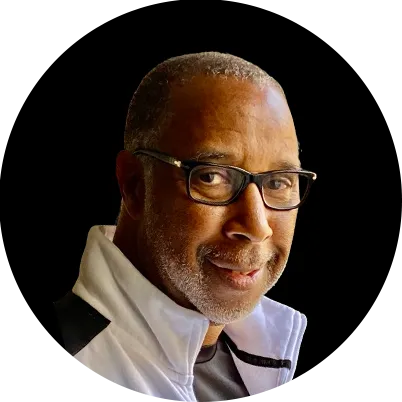Maximizing Your Social Media Strategy with the Facebook Planner Tool

Whether you are a social media manager or a one-man (or woman) army juggling between different platforms, managing social media content can be cumbersome. The constant struggle to come up with new and exciting ideas and post them on a daily basis can often get a little too much at times.
Well, worry no more! Say hello to your new best friend, the Facebook Planner Tool. This magical tool will help you plan, organize, and schedule your Facebook content with ease, allowing you to sit back and relax while your social media game is taken to the next level. Get ready to unleash your creativity and take your online presence to new heights!
What is Facebook Planner Tool?
The Facebook planner tool is specifically designed to help you and your business to create and execute effective social media strategies. You can plan, publish, and analyze your social media posts effortlessly, as well as target specific audiences and track the results of your campaigns. The tool offers a range of features, including the ability to schedule posts in advance, view analytics, and collaborate with your team. Whether you’re new to social media marketing or an experienced professional, the Facebook Planner tool can help you achieve your marketing goals and maximize your social media presence.
Here’s How To Plan Your Campaigns Better With Facebook Planner Tool
Social media is an essential part of any business’s marketing strategy, but it can be challenging to manage all your accounts, posts, and analytics. This is where the Facebook Planner tool comes in handy. It’s a feature designed specifically to help you create and execute effective social media strategies, making it easier to plan, publish, and analyze your posts. Don’t believe us? Let us tell you how you can maximize your social media strategy with the
Facebook Planner tool.
Set your goals:
Your first step should be determining what you want to achieve with your campaigns. This could be increasing brand awareness, driving traffic to your website, or generating leads. Once you have clear goals in your mind, it will be easier for you to measure the success of your campaigns and make informed decisions about future campaigns.
Define your target audience:
Another great feature of the Facebook Planner tool is that you get targeting options to identify your target audience. You can target people based on various factors such as location, age, and interests, to make sure that your content reaches the right people.
Plan Your Posts
If you are someone who hates scrambling for last-minute posting, the Facebook Planner tool would be your new favourite! Since the tool lets you schedule and publish your posts in advance, you can plan ahead and ensure that your content is consistent and relevant to your audience. You can also easily see what you have planned for the week, month, or year, and make changes if necessary.
Boost Your Reach
Reaching the right people is just as important as creating amazing posts, isn’t it? With the Facebook Planner tool, you can target specific audiences based on factors such as location, age, interests, and more. This not only helps you reach the people who are most likely to be interested in your content but also boosts your reach and engagement.
Analyze Your Results
One of the most significant benefits of the Facebook Planner tool is the ability to analyze the results of your posts. You can see how your content is performing, track engagement, and understand what’s working and what’s not. This information is crucial for improving your future posts and making informed decisions about your social media strategy.
Collaborate with Your Team
The Facebook Planner tool also makes it easier to collaborate with your team. You can assign tasks, share posts, and receive feedback all in one place. This way, you can ensure that everyone is on the same page and working towards the same goals.
The Facebook Planner tool is a powerful tool for boosting your social media presence and maximizing your social media strategy. Whether you’re new to social media marketing or an experienced professional, the Facebook Planner tool offers a range of features that make it easier to plan, publish, and analyze your posts. So why not give it a try and see how it can help you achieve your marketing goals?
By using the Facebook Planner Tool effectively, you can simplify the process of managing your Facebook page and improve the performance of your social media strategy.
How To Set Up Your Facebook Planner Tool
Setting up the Facebook Planner tool is simple and straightforward. Here are the steps to get started:
Log in to Facebook: First, log in to your Facebook account. If you don’t have a Facebook account, you’ll need to create one before you can use the Facebook Planner tool.
Access the Facebook Planner: Once you’re logged in, you can access the Facebook Planner tool by clicking on the drop-down menu in the top right corner of your screen and selecting “Planner”.
Create a campaign: To create a campaign, click on the “Create Campaign” button and select your desired objective, such as increasing brand awareness or driving traffic to your website.
Define your target audience: Use the targeting options to define your target audience based on factors such as location, age, interests, and more.
Schedule your posts: You can now schedule your posts in advance by clicking on the “Create Post” button and selecting “Publish”. You can add text, images, and links to your posts.
Monitor your performance: The Facebook Planner tool provides analytics, so you can see how your campaigns are performing and track engagement.
By following these steps, you can set up the Facebook Planner tool and start using it to plan, publish, and analyze your social media posts.
Some Tips To Keep In Mind To Get The Best Of Facebook Planner Tool
The Facebook Planner Tool is a scheduling and publishing tool for businesses and individuals to manage their Facebook page and content. It allows you to schedule posts, see the performance of past posts, and collaborate with team members on content. To maximize your social media strategy using this tool, consider the following tips:
Consistency: Plan and schedule content in advance to ensure consistency in posting and maintain an active presence on your page.
Post at Optimal Times: Analyze the performance of past posts to determine the best times to post for your audience and schedule content accordingly.
Mix-up Content Types: Vary the type of content you post, including images, videos, and text updates, to keep your page fresh and engaging.
Utilize Insights: Use the insights provided by Facebook to track the performance of your posts and identify what content resonates with your audience.
Collaborate with Team Members: Assign roles and responsibilities, and use the collaboration features of the Facebook Planner Tool to streamline your content creation process.
In conclusion, the Facebook Planner tool is powerful for businesses and individuals looking to streamline their social media strategy. By providing a centralized platform for planning, publishing, and analyzing social media posts, the Facebook Planner tool saves time and resources while helping you reach your marketing goals.
If you are looking for an experienced digital marketing agency which can guide you in the right direction, then AdLift is the perfect match for you! Get in touch with our team of experts to create compelling digital marketing campaigns that drive results.
FAQs
The Facebook planner tool effectively maximises your social media strategy to gain online visibility. For strategic post-scheduling, this tool suggests optimal posting times. Isn’t it helpful enough to let your content reach the target audience when they are most active? Following this practice consistently brings higher engagement and marks a more powerful impact on your social media posts.
To make the most of your Facebook Planner tool, it is crucial to understand its comprehensive features. Its features include:
- Seamless post scheduling
- Target specific geographical location
- Content preview
Combinedly, these features help refine and execute your social media strategy with precision.
Using the Facebook planner tool for scheduling posts is simple. After creating your post, select the schedule option in your tool. You need to pick the desired date and time and confirm this action by clicking on the schedule option. This tool works like your scheduling assistant and eases your posting hassles on social media.
Analyzing your social media performance may be a bit difficult manually. Using Facebook Planner Tool, you get crucial insights about the parameters, such as post reach, engagement, and clicks. This lets you understand what works best for your audience to optimize your strategy accordingly.
The Facebook planner tool is versatile and offers its benefits to all kinds of businesses. No matter if you have a small or large scale business, it serves equally to all. With this tool, you get the feature of scheduling your posts while targeting your audience. Moreover, you can easily manage and optimize your social media presence, irrespective of the scale or niche.
To scale your business, it is essential that you target the right audience. So, why not get the benefit of the Facebook planner tool? With this, you can easily define your demographics, interests, behaviours, and locations. This helps you connect with the right people at the right time.
Setting up the Facebook Planner Tool is not a tedious task. You can follow these steps:
- Simply log into your Facebook Business account
- Access Creator Studio
- Navigate to the ‘Content Library.
From the content library, you can create your customized posts and schedule them accordingly. To make the most of it, explore its features to apply them into your social media strategy and boost your online presence.
To effectively use Facebook Planner Tool fruitful for you, start by creating a content calendar. Ensure that you keep the calendar updated for regular posting of the content.
Keep a regular check on your performance metrics. This allows you to alter your social media strategies timely. To get more engagement, you can use more creative content formats.
The Facebook Planner Tool amplifies your reach in no time with its exciting features. To allow your audience to engage more, this tool suggests optimal posting time. This ensures your content appears in front of your audience when they are engaged in their social media account. Resultantly, it increases visibility and engagement while driving traffic.
Facebook Planner Tool enables features for collaborative efforts. You can align specific roles with your team members within the Creator Studio. This feature enables seamless content creation, scheduling, and performance analysis teamwork. By working together, you can ensure a compelling social media strategy to present your brand voice and values.
Categories
Recent Posts
- How do I Verify My Business on Google to Ace Local SEO? March 17, 2025
- The Pros and Cons of Pay For Performance SEO March 17, 2025
- Website Structure for SEO: A Blueprint for Better Rankings March 17, 2025
- Is SEO for Subdomains Hurting your Rankings? Let’s Find Out! March 17, 2025
- Outsourcing SEO: A Cost-effective Solution for Startups to Scale Quickly March 17, 2025
- Keyword Cannibalization: Why It Matters for Your Company and How to Avoid It March 12, 2025
- The Role of SEO Projections in Budget Planning for CMOs March 11, 2025
- SEO for Bing: Unlocking Opportunities for Business Owners and Marketers March 11, 2025
- How to Maintain SEO and Rankings: Your SEO Maintenance Checklist March 7, 2025
- Must-have Enterprise SEO Tools to Boost your Online Presence March 7, 2025
Get
in Touch
Contact AdLift for a 360-degree marketing plan